Canique Radio Hat for Raspberry Pi
Canique Radio Hat turns your Raspberry Pi into a gateway that can communicate with Canique sensors via encrypted messages in the 868MHz band.
RTC onboard
The Radio Hat includes a real-time clock and a CR2032 battery holder that enables your Raspberry Pi to keep track of time even if it is unpowered for a while. Every message received by the Gateway Hat will use the onboard RTC to assign a timestamp to it. Time can be synchronized in both directions, from Raspberry Pi to Radio Hat (if NTP is used e.g.) or vice versa (if you run your Raspberry Pi without internet connection e.g.).
Pratique: Canique Web Cockpit
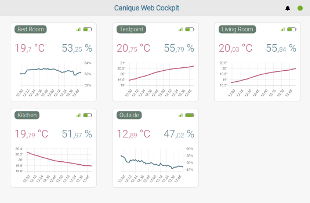
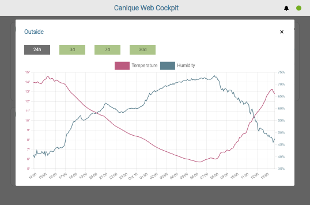
The Radio Hat comes with a free unlimited subscription to the Canique Cloud. You can access your sensor data from any webbrowser, from any device, from anywhere through cockpit.canique.com: be it Smartphone, Tablet or PC.
If you follow the software installation instructions, you can also run the whole system without internet connection. You can access your data locally via your Raspberry Pi's IP address in your browser.
Pratique²: API access via MQTT protocol
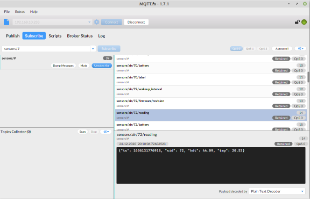
The Radio Hat forwards messages to an MQTT server of your choice (by default to a local MQTT server running on your Raspberry Pi). You can access all measurements in real time by connecting to that MQTT server using the open MQTT protocol.
A Python code sample on Github demonstrates how to easily connect to your Raspberry Pi and instantly access measurement data.
Chronologique: 12 months measurement history
You can fetch old measurements from your Raspberry Pi with a simple HTTP API call. The data is available locally on your Raspberry Pi, stored in an InfluxDB database.
Availability
Datasheet
- Input voltage: 3.4 - 5.5V
- Power consumption (RX): typically 18mA @ 5V (< 0.1W)
- Consumption from CR2032 cell: typically 0.5µA (only while 5V input is unpowered)
- Connections to Raspberry Pi: 5V, GND, GPIO 14/15 (UART), GPIO 22 (RESET)
- UART communication speed: 500kbps
- Frequency Band: 868 MHz
- Radio Transmission speed: 25kbps
- Min./Max. transmission power: -2dBm / +13dBm
- MCU: ARM Cortex-M0+
- Antenna connector: u.FL
- Max. number of connected sensors: 20
- Dimensions: 65 x 30.5 mm
Frequently Asked Questions
What's the difference between Canique Gateway and Canique Radio Hat?
Basically: Canique Gateway = minicomputer + Canique Radio Hat.
By using a Raspberry Pi (minicomputer) and a Canique Radio Hat you effectively have a Canique Gateway. A subtle difference is that Canique Gateway comes without real-time clock, but Canique Radio Hat does have one.
Please also note that with Canique Radio Hat you have more control over the software. You have full access to your Raspberry Pi and can run other services on the same host.
By using a Raspberry Pi (minicomputer) and a Canique Radio Hat you effectively have a Canique Gateway. A subtle difference is that Canique Gateway comes without real-time clock, but Canique Radio Hat does have one.
Please also note that with Canique Radio Hat you have more control over the software. You have full access to your Raspberry Pi and can run other services on the same host.
Do I need to visit cockpit.canique.com to see any sensor data?
Not necessarily. You can run the system completely offline. Just make sure the clock is synchronized (by starting your Raspbery Pi with internet connected once and NTP enabled). After that you can see sensor data by visiting your Raspberry Pi's IP address from within the same network.
Do I need to insert a battery into Canique Radio Hat's battery holder?
Not necessarily. If you don't insert a CR2032 battery, you'll need an internet connection to keep the time of the hat synchronized.
How long does the CR2032 battery in the Canique Radio Hat last?
If the battery itself has a shelf life of 20 years, then you can expect 20 years. A minimal amount of current is only drawn from the battery while your Raspberry Pi is unpowered.
Where should I place my Raspberry Pi + Canique Radio Hat?
Please keep the Gateway away from TV, loudspeakers, other electromagnetic interferences and metal objects.
There should be a distance of 1 meter or more to these objects. If the Gateway is too close, then messages from the sensors might get lost and would need to be retransmitted (this happens automatically). This would have a negative impact on the battery lifetime of the sensors.
If you need to receive sensor data from another building, an elevated position can be useful.
There should be a distance of 1 meter or more to these objects. If the Gateway is too close, then messages from the sensors might get lost and would need to be retransmitted (this happens automatically). This would have a negative impact on the battery lifetime of the sensors.
If you need to receive sensor data from another building, an elevated position can be useful.
Can the firmware on the Canique Radio Hat be updated?
Yes. Firmware updates are possible via command line script. The firmware must be signed and encrypted by canique.com.
What's the 5 pin header on the side of the board for?
It is only used to write the bootlader of the board. Please do not supply any voltage to VCC. This may damage the board. VCC is only meant for sensing the voltage, not for supplying it.
How accurate is the sensor history that is stored on the Canique Cloud?
The last 180 days are stored without averaging, with full precision.
The last 5 years are stored with 5 minute averages.
If you want to go back more than 5 years in time, data is kept with 15 minute averages.
If you need higher precision storage, please contact us (priced plan).
The last 5 years are stored with 5 minute averages.
If you want to go back more than 5 years in time, data is kept with 15 minute averages.
If you need higher precision storage, please contact us (priced plan).
Which software is needed/recommended to use Canique Radio Hat?
- Mosquitto MQTT server (needed for processing sensor data)
- NGINX web server and PHP7.4 (needed for intranet cockpit)
- InfluxDB database (needed for intranet charts)
- canique-radio-bridge, canique-mqtt-tools, canique-web-conf, canique-local-cockpit
Contact form for inquiries
Any questions? Feel free to join our support forum or get in touch

